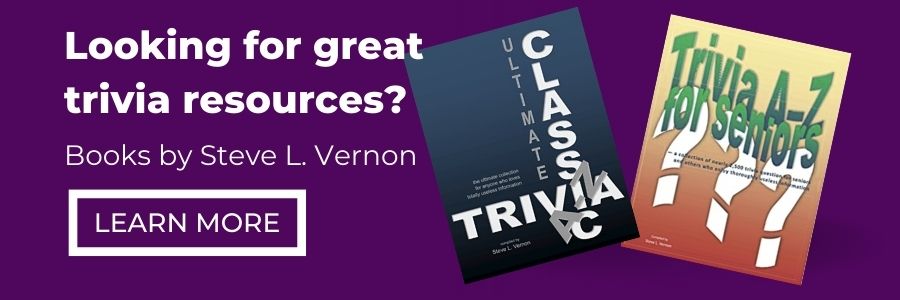Discover Tips and Tricks for Optimizing Your Libby App
Greetings, my beloved elders! Are you sick of the library’s weighty books and your inability to meet due dates? I’m here to put your mind at ease by introducing you to the fantastic Libby app.
To begin with, who or what is Libby? You can borrow digital books and audiobooks from your public library with only a few taps on your mobile device using the free Libby app. With Libby, you never have to worry about late fees or leave the house to return a book.
Let’s jump right into learning the app’s features. The first thing to do is get Libby from your device’s app store or Google Play. If you have a library card, you can sign in with it and your PIN once you’ve downloaded the app.
The lack of a library card is not a problem at this time. Go to the library and ask for one. It takes only a few minutes to set up, and it’s typically free. Some libraries even allow you to sign up online!
After logging in, you can begin searching for books. Use the search box up above to look for a specific book, writer, or genre. Choose from “New and Noteworthy” or “Classics Reimagined” to browse curated selections.
If you see a book that interests you, you can tap on it to learn more about it. You may find out about the book’s availability, read a synopsis, and even listen to a clip if the book is available as an audiobook.
Simply click the “Borrow” option if you’d like to borrow the book, if it isn’t already checked out. Once purchased, the book will appear on your “Shelf,” which can be accessed by touching the book symbol in the app’s bottom right corner. A book can be read or listened to from that point onward.
Put a hold on the book and Libby will email you as soon as it becomes available. So that you don’t miss out, you can choose to have the book immediately checked out to you when it becomes available.
Let’s speak about using Libby to read and listen to books now. When you select a book to read, you’ll be transported to the reading screen, where you can adjust the font size, background color, and other settings to your satisfaction. Reading themes like “Sepia” and “Night” are available, as are customizations to the font, spacing, and color palette.
You can control the playback of an audiobook by touching the play/pause button, or by using the scrub bar to advance or rewind the playback. If you’d like to quicken or slow down the narrative to fit your pace, you can do that, too.
Libby’s ability to automatically track your progress is one of its best features. A book that remembers your place in it will open to the last page you were reading when you pick it back up. You won’t have to worry about getting lost in an audiobook since it will pick up right where you left off.
Let’s discuss book returns now. A book can be returned by using the “Return” button from either the book’s details page or your Shelf. Don’t stress about returning books on time; Libby will handle it for you.
In conclusion, Libby is simple to use and provides a convenient method to read your favorite books without leaving the house or lugging along hefty volumes. To add to the convenience, Libby allows you to borrow an unlimited number of books at once, so you aren’t confined to reading just one at a time. Good luck with the reading!
There are several resources available to find the Libby app:
- App Store: If you have an iPhone or iPad, you can find the Libby app in the App Store. Simply search for “Libby” and download the app to your device.
- Google Play Store: If you have an Android device, you can find the Libby app in the Google Play Store. Simply search for “Libby” and download the app to your device.
- OverDrive website: You can also download the Libby app from the OverDrive website. Simply visit overdrive.com/apps/libby/ and select the appropriate app store for your device.
- Local library website: If your local library offers access to the Libby app, they may have instructions and resources on their website to help you download and use the app.
- Tech support: If you’re having trouble downloading or using the Libby app, you can contact the Libby or OverDrive technical support team for assistance. They can help troubleshoot any issues you may be experiencing and provide guidance on how to use the app effectively.